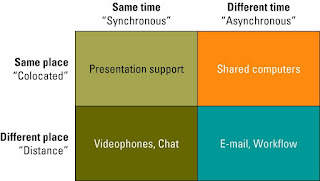Outsourcing Development
- In the high-speed global business environment, an organization needs to maximize its profits, enlarge its market share, and restrain its ever-increasing costs
- This chapter focuses on businesses’ need to undertake every effort to re-think and re-adopt new processes
Insourcing
Insourcing (in-house-development) –a common approach using the professional expertise withinan organization to develop and maintain the organization's information technology systems
Outsourcing
Onshore outsourcing –engaging another company within the same country for services.
Nearshore outsourcing –contracting an outsourcing arrangement with a company in a nearby country. Often this country will share a border within the native country.
Offshore outsourcing –using organizations from developing countries to write code & develop systems. In offshore outsourcing the country is geographically far away.
- Reasons companies outsource
- Benefits from outsourcing include:
–Financial savings
•Eg. Ford, Chrysler & GM share CAD/CAM, e-mail msg & shipping comm-reduce cost of producing cars
–Increased technical abilities
•Consequences:
–More expense to upgrade system
–More time to install
–Increase complexity to master
–Market agility
•Ability to expand core buss more rapidly depending on outsourcers capabilities to provide:
–Efficient transition to new system
–Better info. Mgt for decision making
–Expansion to new geographical marketOutsourcing
- Factors driving outsourcing growth include:
–Core competencies
•Maintain update tech. while freeing it to focus on core buss
–Rapid growth
•Mkt condition always change-outsourcing enable org. to acquire best practices process expertise
–Industry changes
•M&A force company to change their org. thus outsourcing can make it better for org. to focus on the core competencies
–The Internet
•Make outsourcing easier with the communication accessability
Developing Strategic Outsourcing Partnerships
- Business process outsourcing (BPO)–contracting of a specific business task, such as payroll, to a third-party service provider
- BPO is divided into two categories:
1.Back-office outsourcing include s internal buss. Function eg. Billing & purchasing
2.Front-office outsourcing includes customer-related services eg. Mktg & technical support
Sourcing’s New Surge -Offshoring
- Offshore outsourcing –using organizations from developing countries to write code and develop systems
- According to Forrester Research, nearly half of all businesses use offshore providers, and two-thirds plan to send work overseas in the near future